Your first days are here! As you learn about your new role and department, keep in mind these important details, some of which must be completed in your first few days of employment.

New staff orientation is hosted every Monday morning by the Office of Human Resources Talent Acquisition team. In most cases, you will attend orientation on your first day of work. If you begin your new role mid-week, you'll attend orientation the following Monday.
This virtual orientation session provides you with information about the University's policies, procedures, and various services that are vital for you to know as an employee. After orientation, check out the Staff Post-Orientation page on the OHR website to find all of the resources discussed at the session.
If you are a current employee that has transferred into a new role in another department, you will not need to complete new staff orientation again.

New employees and rehires to the University must complete a Form I-9, the Employee Eligibility Verification Form required by the federal government.
Section 1 of the I-9 should already be completed prior to your first day of employment.
Section 2 of the I-9 must be completed within three business days after your first day of employment. If you do not complete Section 2 of your I-9 within three business days, you will not be authorized to return to work until it is completed.

Your Panther Card is the tool that every employee needs to access essential campus services, such as gaining access to certain buildings or utilizing the Pittsburgh Regional Transit bus system. Panther Card services are completed by Panther Central, located in the Litchfield Towers lobby.

Your University Computing Account (your username and password) allows you to access helpful services, change your password, set email preferences, and manage Pitt Passport, the University's single sign-on service.
Your departmental IT person or supervisor can assist you with getting all of the technology you may need set up, but you can also find a variety of resources on the Pitt IT website:
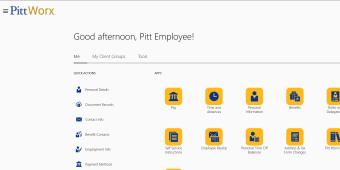
Pitt Worx is the University's human resources and payroll system. It is where you will submit time cards, access your time off balances, enroll in benefits coverage, and find important information related to your employment.
Learn how to get started in Pitt Worx, including how to:
- Submit your time card
- Review or update your personal information
- Add or edit your emergency contacts
- Review your pay and tax information
- Enroll in or review your benefits coverage
You are also encouraged to review the Pitt Worx Hub, which offers helpful reference guides for completing any action you may need to take in Pitt Worx.

The University's Emergency Notification Service (ENS) provides University employees and students with critical information in the event of an emergency—using voice, text, and email channels.
Everyone at the University is subscribed to receive email alerts from ENS. You are strongly encouraged to subscribe to receive text and voice message alerts as well.
In addition to the ENS, familiarize yourself with Pitt's safety protocols and other safety resources.

At Pitt, you are encouraged to complete computer-based interactive training programs. Trainings that must be completed or may be assigned to you within your provisional period (your first six months) include:
- Discrimination and Harassment Prevention (required of all employees)
- Preventing Discrimination and Sexual Violence: Title IX, VAWA, and the Clery Act Training
- Child Abuse Recognition and Reporting (if applicable)
- Information Security Awareness Training (for full-time employees only)
You may need to complete other online training programs that are required by your department. Your supervisor or department administrator will inform you of any trainings you may need and the time frame in which you will need to complete them.
Note: there may be a delay in receiving access to these online trainings as you become integrated into Pitt's systems. If you do not have access after two weeks, inquire with your supervisor.

Learn how to request a reasonable workplace accommodation for an ADA-qualifying disability with Disability Resources and Services.

Whether you are a new employee or have transferred from another department, it is important to stay connected with your new supervisor to ensure you have completed all of the tasks required of you.
Your supervisor will inform of you of all necessary details for your role, your office or department, key contacts you may need to know, and more.
